Compiling GrblControl in a Container
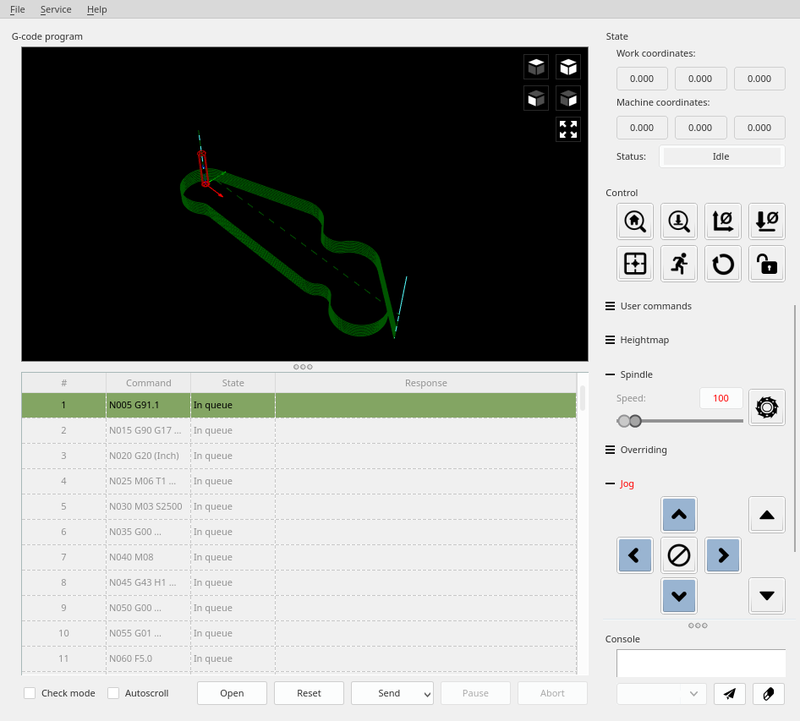
Using a container for a build environment can help to avoid cluttering up the filesystem of the local machine. This approach can be useful for one-time builds with lots of build dependencies which are not used for any other work.
Since there is no precompiled 64 bit binary for Candle (formerly known as grblControl) I had to compile it myself. But since I never use the QT libraries otherwise it would pull in more than 600MB of libraries and header files which I would have to clean up afterwards in order to keep my system as lean as possible.
A perfect opportunity to find out why containers might be useful!
I am using podman-rootless, but plain old docker would work exactly the same
way. Just replace podman with docker in the following commands.
Setting up the build environment
Download and unpack the Candle source code somewhere.
git clone https://github.com/Denvi/Candle.git
Start an interactive bash session on an Ubuntu in a container and give it access to the directory with the Candle sources:
podman run -v /path/to/candle/dir:/build -it ubuntu bash
The magic unfolds: A quick download (72MB), some unpacking et voilà: A bash
root prompt, running on a minimal ubuntu 20.04 - ready for action! ls /build should show the Candle source directory.
Build process inside the container
Now I am basically following Naisema’s
guide
inside this container environment. These commands install all the required
dependencies. More than 600MB in my case. gksu seem to be merged into one
of the other QT files and is no longer required or even available:
apt update
apt install make gcc g++
apt install qt5-default qt5-qmake libqt5serialport5-dev
It asks about the timezone. It doesn’t matter, any answer will do.
cd /build
qmake
make
Done! The binary is generated in src directory. We can leave the
containered bash:
exit
Install the binaries
Strangely, there is no make install target and we have to do it ourself:
install -Dt src/Candle /usr/local/bin
install -m644 -D Candle/src/images/candle_256.png /usr/local/share/app-install/icons/candle.png
I am not sure about the content of src/translations. They might be useful,
but it works without them.
Finally, save this as /usr/local/share/applications/candle.desktop:
[Desktop Entry]
Name=Candle
GenericName=Candle
Comment=CNC controller software
Exec=/usr/local/bin/Candle
Icon=/usr/local/share/app-install/icons/candle.png
Terminal=false
Type=Application
Categories=Development;Electronics;
Deleting the container files
Find out the name of the containered system (last column):
podman ps -a
And delete all the files:
podman rm [container-name]
Done! A clutter free system again!
File attachments
pre-compiled 64 bit binary for Ubuntu 20.04/Mint 19