Installing Onetab in Palemoon
Onetab 1.9 running with palemoon 28.9.0.2
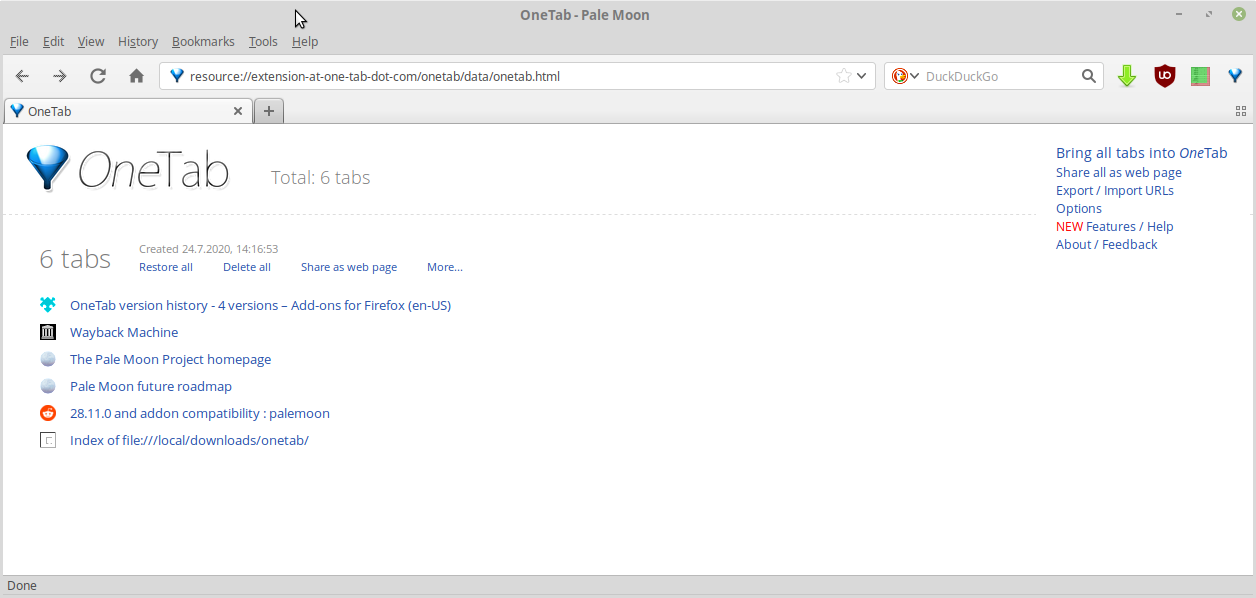
The amazing and absolutely essential onetab extension is only available for firefox and chrome, not for the stripped-down firefox version palemoon. But with the help of archive.org and a text editor it is possible to install an older (but fully functional) version. A pre-patched add-on file is included in this posting.
Palemoon still uses the old xpi file format for add-ons. It never did the switch to the crx format that chrome and more versions of firefox use. But it is very easy to patch an old xpi file for use with palemoon.
Pre-patched files
If you trust me enough just click here to install this pre-patched version of the 1.9 files: Patched version 1.9 for palemoon
And for reference the original xpi file as from archive.org/mozilla.org: Original version 1.9 for firefox
Patching the add-on archive
If you are afraid of unauthorized modifications in my version here is how to patch it yourself.
The older versions of onetab in the xpi format are still available at archive.org.
Right click on the add to firefox button to save the xpi file.
unzip the downloaded file in an empty directory:
mkdir onetab
cd onetab
unzip ~/Downloads/onetab-1.9-fx.xpi
Edit install.rdf by replacing the firefox id ec8030f7-c20a-464f-9b0e-13a3a9e97384 with the palemoon id 8de7fcbb-c55c-4fbe-bfc5-fc555c87dbc4:
sed -i s/ec8030f7-c20a-464f-9b0e-13a3a9e97384/8de7fcbb-c55c-4fbe-bfc5-fc555c87dbc4/ install.rdf
The result should read like this:
<em:targetApplication>
<Description>
<em:id>{8de7fcbb-c55c-4fbe-bfc5-fc555c87dbc4}</em:id>
<em:minVersion>21.0</em:minVersion>
<em:maxVersion>29.0a1</em:maxVersion>
</Description>
</em:targetApplication>
repack the xpi file:
zip -r ../palemoon-onetab-1.9.xpi .
Now open this file in palemoon to install the addon:
palemoon ../palemoon-onetab-1.9.xpi