Converting an Existing Linux Installation to UEFI Boot
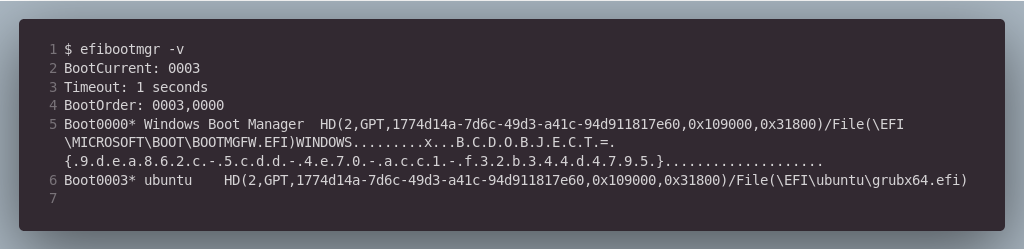
Due to a hardware failure I had to move my Linux installation to a new Laptop that was configured for UEFI boot instead of the conventional BIOS boot.
Transfering the partition data from the old to the new laptop is straight forward. The problem is: How to add the existing installation to the UEFI boot menu?
As it turns out, this task is way easier than expected.
Boot into UEFI mode
Boot the new laptop in UEFI mode using a current installation or rescue media. I used the Mint19 installation media.
Check, if it’s really in UEFI mode. This should now and list the pre-existing boot loader (most likely: Windows)
efibootmgr -v
chroot into the new system
Mount the root-partition-to-be to /mnt and bind the dynamic system directories:
mount /dev/mapper/root /mnt
cd /mnt
cp /etc/resolv.conf etc # only needed if using NetworkManager
mount --bind /dev/ dev
mount --bind /dev/pts/ dev/pts
mount --bind /proc/ proc
mount --bind /sys/ sys
Since I normally use the NetworkManager to dynamically generate the resolv.conf I had to copy it by hand this time.
Now chroot into the installed system, leaving the live system behind:
chroot /mnt
Install grub on the EFI partition
Make the EFI partion accessable from the freshly transfered installation:
# mount point
mkdir /boot/efi
# add entry for the EFI partition to /etc/fstab
# mount all filesystems
mount -a
Now everything should work as usual and it is time to install grub into the EFI partition.
apt install grub-efi
grub-install
Done! The UEFI boot menu contains two entries now, with grub beeing the first one in the boot order list:
$ efibootmgr -v
BootCurrent: 0003
Timeout: 1 seconds
BootOrder: 0003,0000
Boot0000* Windows Boot Manager HD(2,GPT,1774d14a-7d6c-49d3-a41c-94d911817e60,0x109000,0x31800)/File(\EFI\MICROSOFT\BOOT\BOOTMGFW.EFI)WINDOWS.........x...B.C.D.O.B.J.E.C.T.=.{.9.d.e.a.8.6.2.c.-.5.c.d.d.-.4.e.7.0.-.a.c.c.1.-.f.3.2.b.3.4.4.d.4.7.9.5.}....................
Boot0003* ubuntu HD(2,GPT,1774d14a-7d6c-49d3-a41c-94d911817e60,0x109000,0x31800)/File(\EFI\ubuntu\grubx64.efi)